| Country |
For NCOGs |
For COGs |
Support
|
| Country |
Type |
Where to submit |
Information to put on invoices |
How to get support
Argentina
Australia
Austria
Belgium
Canada
Colombia
Ecuador
France-OHI
France-OHG
France-OHF
Germany
India
Ireland
Italy
Israel
Mexico
Panama
Peru
Portugal
Spain
Switzerland
U.S.
Brazil
Greece
Romania
Czech Republic
Slovakia
Poland
Hungary
United Kingdom
Singapore
Malaysia
Netherlands
South Korea
China
Thailand
Saudi Arabia
Hong Kong
Philippines
Vietnam
New Zealand
Taiwan
Turkey
Tunisia
South Africa
Egypt
Russia
United States
Ukraine
Norway
Denmark
Finland
Sweden
|
|
Suppliers who have received purchase
orders through Leo Coupa (Orders beginning with the letter C) or if invoicing without a purchase order
|
Suppliers who have received purchase orders through other systems (Orders not beginning with the letter C)
|
|
Brazil |

|
Email electronic Services Invoices(only PDF format):
nfs.sanofibr@sanofi-ssc.com
(local vendors)
Email electronic Goods Invoices(only XML format):
nfe.sanofibr@sanofi-ssc.com
(local vendors)
|
- Purchase Order Number on the invoice (All invoices)
- The invoice must have a Purchase Order related to it.
- For services invoices only: Short text (item description) must be informed on service description or observation field, as previously sent in the Purchase Order.
|
Email for vendor queries/questions related to payments:
contas.pagar@sanofi.com
Email related to Purchase Order subject (Payment term, price, quantity, etc.)
Please reach out your Sanofi point of contact/negotiation
|
China |
|
CN-P2P-VendorCC@sanofi.com
Please note that if the invoice is a national tax authorities recognized electronic invoice, it can be sent directly to the above mailbox without sending a paper copy.
赛诺菲项目AP组 收件地址:成都市高新区天府大道中段1366号天府软件园E5-1-9层 收件电话:028-65555000-76028 - Sanofi AP team
9-10F, Building E5, No.1366 Middle Section of Tianfu Avenue, High-tech Zone, Chengdu
P: +86 28 65555000 76028
|
- Invoice or Credit Note
- Sanofi Legal entity name
- Sanofi's legal entity VAT registration No.
- Vendor name
- Vendor's VAT registration No.
- Invoice No.
- Invoice issue date
- Amount(Total amount,net amount, tax amount)
- Tax rate
- Descriptions
- Vendor's bank account
- Sanofi requester email
- PO number(for PO invoices)
- G/L account & cost center or IO (for Non-PO invoices)
|
|
France |
|
E-mail pdf invoice : Not Applicable / Not accepted
|
|
|
Germany |
|
Paper: Not Accepted
|
|
Call Tungsten Network:
P: +49 69 222 220 290
Raise a ticket in your Tungsten account
Email Sanofi Purchase-to-Pay Helpdesk:
gsa_sbs_p2p@sanofi.com
P: +49 69 305 16 177
+ 44 149 457 6713 (from abroad)
|
U.S |
|
Entities connected with Coupa Vendor Portal
Coupa Network
Information linked to : Coupa – E-Invoicing queries , onboarding, invoice submission questions, general questions
Tungsten - invoice submission questions, general questions, how to get information
Tungsten Network
Paper: Not allowed
|
What to Submit
Invoice information to include:
Invoice date and invoice number
Supplier full name and address
Tax ID number (where applicable)
Description of Goods/Services
Delivery date, quantity, unit price
Invoice amount (both gross and net)
Applied tax, where applicable
Additionally note
Project Number (if applicable)
Certain payments made to suppliers may be subject to withholding tax requirements. For provision of services, it is essential to state clearly on the invoices where the services were performed, and the amount attributed to services performed inside and outside of the country separately.
|
Tungsten Support :
Related " invoice submission " , please raise a ticket :
Tungsten Network
Related " for payment related queries" , please contact Account Payable team::
NAPurchasetopay@sanofi.com
Related " additional support" please contact:
P: +1 908 981 5501
|
Philippines |
|
Address:
21stF One World Place, 32nd St. Bonifacio Global City – 1634, Taguig City, Philippines
Sanofi Reception: +63917 848 9561
|
-
Original copy of the invoices are required to be sent to address as per local tax requirement.
Other Required Details:
Complete Legal Entity Name
Registered Office Address
Tax Identification Number (TIN)
VAT Breakdown (For VAT Invoices)
|
|
Russia |
|
RU vendors to send invoices electronically via Diadoc (governmental eInvoicing system)
International Vendors send scan copy to PTPSharedService.Russia@sanofi.com
Paper: send them to Sanofi Moscow office with note (P2P team): 125375, Moscow, Tverskaya str 22, RussiaD
|
|
|
India |
|
Register at Tungsten Network:
Note - Attachment of your system generated Invoice in Tungsten eInvoicing Portal is MANDATORY
Tungsten Network
|
- Tax Invoice
- Tax numbers and tax details
- GSTIN number of both supplier and buyer
- Purchase Order number
- If no PO, name of Sanofi Contact person
- All other documents/information mandated by Govt of India
|
- Contact Number : 000-800 0503 453
- Contact between : 5:30 - 17:30 IST
Raise a ticket in your Tungsten account
|
Albania |

|
SanofiAL@eportaldoc.com
|
- OIB or VAT identification number of the buyer
- Invoicing time (hour and minute)
- The place of delivery
- The operator's name on the billing device
- Account payment method marks - Banknotes, cards, checks, transaction accounts, other
|
Email Sanofi Purchase-to-Pay Helpdesk:
SECE_SBS_P2P@sanofi.com
P: +387 33 295 540
|

|
NOT ACCEPTED |
Algeria |

|
DZ_Externals_Services_invoices@sanofi.com
|
- Sanofi Entity Name, Address, and Tax ID
- PO number (if applicable) on all invoices
- Requester name and email address for for Non-PO invoices
|
DZ1_Externals_Services@sanofi.com
P: +387 33 295 540
|

|
SANOFI - Siège social Zone d'activités Bt B, lot 29-30-31, 16035, Alger Algeria
|
Argentina |
|
|
All Sanofi companies:
- The invoice must be issued in PDF format
- Send a single invoice by email (PDF)
- The invoice (PDF) must contain the email address or Name and Surname of the requester and the PO number if it´s MM
|
SC1_Externals_Services@sanofi.com
www.cobranzas.com
|
Australia |
|
Paper: Not Accepted
|
- The words "Tax Invoice" preferably at the top
- Sanofi Companies ABN (Australian Business number)
- Vendor ABN
|
|
Austria |
|
Paper: Not Accepted
|
|
|
Bangladesh |

|
Mohammad.GiasUddin@sanofi.com
|
- Supplier Telephone, Fax number
- Item number
|
Email Sanofi Purchase-to-Pay Helpdesk:
Foysal.Lodi@sanofi.com
Mohammad.GiasUddin@sanofi.com
Bashir.Ullah2@sanofi.com
P: +880 01709992076
+880 0170992823
+880 01709992200
|

|
Sanofi BD Head office reception Address: 6/2/A Segun Bagicha, Dhaka 1000, Bangladesh |
Belgium |
|
Entities connected with Tungsten:
Tungsten Network
Domestic Vendors not accepted
Paper: Not Accepted
|
All deliveries must be accompanied by a packing list,
containing the complete and correct Purchase Order number and line number.
|
.
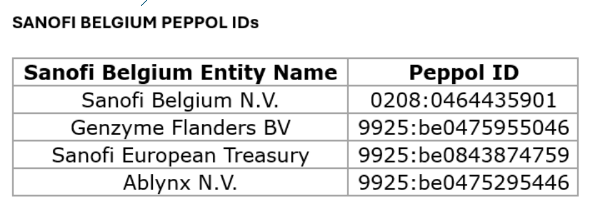
|
Bosnia & Hercegovina |

|
Representative Office:
Sanofi Aventis Group Predstavnistvo BIH(with business code BA01)
SanofiBA1@eportaldoc.com
Legal Entity:
Sanofi drustvo za zastpanje I posredovanje doo(with business code BA02)
SanofiBA2@eportaldoc.com
|
- OIB or VAT identification number of the buyer
- Invoicing time (hour and minute)
- The place of delivery
- The operator's name on the billing device
- Account Payment Method Marks - Banknotes, Cards, Checks, Transaction Accounts, Other
|
Email Sanofi Purchase-to-Pay Helpdesk:
SECE_SBS_P2P@sanofi.com
P: +387 33 295 540
|

|
NOT ACCEPTED |
Bosnia & Hercegovina |

|
Representative Office:
Sanofi Aventis Group Predstavnistvo BIH(with business code BA01)
SanofiBA1@eportaldoc.com
Legal Entity:
Sanofi drustvo za zastpanje I posredovanje doo(with business code BA02)
SanofiBA2@eportaldoc.com
|
- OIB or VAT identification number of the buyer
- Invoicing time (hour and minute)
- The place of delivery
- The operator's name on the billing device
- Account Payment Method Marks - Banknotes, Cards, Checks, Transaction Accounts, Other
|
Email Sanofi Purchase-to-Pay Helpdesk:
SECE_SBS_P2P@sanofi.com
P: +387 33 295 540
|

|
NOT ACCEPTED |
Bulgaria |

|
SanofiBG@eportaldoc.com
|
- OIB or VAT identification number of the buyer
- Invoicing time (hour and minute)
- The place of delivery
- The operator's name on the billing device
- Account Payment Method Marks - Banknotes, Cards, Checks, Transaction Accounts, Other
|
Email Sanofi Purchase-to-Pay Helpdesk:
SECE_SBS_P2P@sanofi.com
P: +359 2 970 53 98
|

|
NOT ACCEPTED |
Cambodia |

|
Accounting.Cambodia@sanofi.com
|
- Invoice Form
- Invoice Serial
- VAT rate in KHR
- VAT amount 10% USD Amount
- Supplier Telephone/ Fax
- Customer Telephone/ Fax
- Invoice amount in USD
- Grand Total in KHR amount
- Payment terms on both sides (supplier/customer)
|
Email Sanofi Purchase-to-Pay Helpdesk:
Samrathana.Kong@sanofi.com
Darakunthy.Bun@sanofi.com
|
Canada |
|
Entities connected with Coupa Vendor Portal
Coupa Network (Preferred Method)
Email or Paper: Not Accepted
|
-
Project Number (if applicable)
-
Certain payments made to suppliers may be subject to withholding tax requirements.
For provision of services, it is essential to state clearly on the invoices where the services were performed,
and the amount attributed to services performed inside and outside of the country separately.
Supplier name, address, phone number, e-mail, contact information
-
For name changes or legal entity change due to acquisitions, a copy of the legal name change letter and revised W-9 form needs to be provided
-
For tax ID updates, a revised W-9 form needs to be provided
For supplier banking updates only
Please include one of the following documents:
-
A voided check
-
A bank LETTER (on bank letterhead) indicating your bank information for payment (e.g. – Bank Key/Routing Number, Bank Account Number, Accountholder Name, etc.).
-
Screenshot of your banking website with banking details
-
Bank statement with banking details as long as it contains your bank logo
|
|
Chile |

|
SC_Externals_Services_invoices@sanofi.com
For importations:
SC_Externals_Services_invoices@sanofi.com
|
All Sanofi companies:
S
- The invoice must be issued in PDF format.
- Send a single invoice by email (PDF).
-
The invoice (PDF) must contain the email address or
Name and Surname of the requester and the PO number if it´s MM.
|
SC1_Externals_Services@sanofi.com
www.cobranzas.com
|

|
NOT ACCEPTED |
Chile |

|
SC_Externals_Services_invoices@sanofi.com
For importations:
SC_Externals_Services_invoices@sanofi.com
|
All Sanofi companies:
S
- The invoice must be issued in PDF format.
- Send a single invoice by email (PDF).
-
The invoice (PDF) must contain the email address or
Name and Surname of the requester and the PO number if it´s MM.
|
SC1_Externals_Services@sanofi.com
www.cobranzas.com
|

|
NOT ACCEPTED |
Chile |

|
SC_Externals_Services_invoices@sanofi.com
For importations:
SC_Externals_Services_invoices@sanofi.com
|
All Sanofi companies:
S
- The invoice must be issued in PDF format.
- Send a single invoice by email (PDF).
-
The invoice (PDF) must contain the email address or
Name and Surname of the requester and the PO number if it´s MM.
|
SC1_Externals_Services@sanofi.com
www.cobranzas.com
|

|
NOT ACCEPTED |
Colombia |
|
SANOFI - Transversal 23 # 97-73 P9 Bogota-Colombia
|
All Sanofi companies:
- The invoice must be issued in XML and PDF format
- Send a single invoice by email (XML and PDF)
-
The invoice (XML and PDF) must contain the email address of the Sanofi requester for PO and NON PO invoices,
the PO number and the GR (Migo) number
|
COPAC_Externals_Services@sanofi.com
|
Costa Rica |

|
Acc_Payable_CR@sanofi-ssc.com
|
All Sanofi companies:
- The invoice must be issued in PDF and XML format
- Send a single invoice by email (PDF and XML)
- The invoice (XML and PDF) must contain the e-mail address of the Sanofi requester for PO and NON PO invoices, the PO number and the GR (Migo) number.
|
COPAC_Externals_Services@sanofi.com
|

|
SANOFI
Edificio Tempo
lobby 2, 2do piso San Rafael de Escazú. Entre el Pricemart y el Hospital CIMA
San Jose, Costa Rica
|
Croatia |

|
SanofiHR@eportaldoc.com
|
- OIB or VAT identification number of the buyer
- Invoicing time (hour and minute)
- The place of delivery
- The operator's name on the billing device
- Account Payment Method Marks - Banknotes, Cards, Checks, Transaction Accounts, Other
|
Email Sanofi Purchase-to-Pay Helpdesk:
SECE_SBS_P2P@sanofi.com
P: +385 1 6003 489
|

|
NOT ACCEPTED
|
Czech Republic |
|
Paper: Not Accepted
|
- VAT amount (shown in CZK)
- Reference to any special scheme e.g. travel agents’ margin scheme, second-hand goods, art or antiques schemes
|
|
Denmark |
|
Paper: Not Accepted
|
- Invoice file format: PDF non-editable and electronically signed as per the local legal requirements.
|
|
Ecuador |
|
SANOFI
Vía Nayóny Av. Simón
Bolivar Centro Corporativo EKOPARK
Tore 2 piso 5 Quito
Ecuador
|
All Sanofi companies:
- The invoice must be issued in XML and PDF format
- Send a single invoice by email (XML and PDF)
- The invoice (XML and PDF) must contain the email address of the Sanofi requester for PO and NON PO invoices, the PO number and the GR (Migo) number
|
COPAC_Externals_Services@sanofi.com
|
Egypt |
|
Govt. Tax portal is deployed in Egypt and invoices are being received through Govt Tax portal
SANOFI Egypt
3, El-Messaneh St., Zeitoun
Cairo, Egypt
P.O. Box: 1486
|
- Sanofi Entity Name
- Address
- Tax ID
- PO number (if applicable) on all invoices
- Requester name and email address for Non PO invoices
|
EG1_Externals_Services@sanofi.com
|
Finland |
|
Paper: Not Accepted
|
- Invoice file format: PDF non-editable and electronically signed as per the local legal requirements.
|
|
Greece |

|
SanofiGR.Urgentinvoice@ironmountain.com

Paper: Not Accepted
|
- In case of goods deliveries, all delivery details of the recipient should be pre-printed on the delivery note.
- In the case of delivery through a 3rd party, the respective voucher, duly signed by the recipient must be attached.
- VAT amount (in Euro for each VAT rate applied)
- Name of the Tax office
- Details of special tax rules if applicable
|
Email Sanofi Purchase-to-Pay Helpdesk:
GR_SBS_P2P@sanofi.com
P: +30 2109001824
|

|
NOT ACCEPTED
|
Guatemala |

|
Acc_Payable_GT@sanofi-ssc.com
|
All Sanofi companies:
- The invoice must be issued in XML and PDF format
- Send a single invoice by email (XML and PDF)
- The invoice (XML and PDF) must contain the email address of the Sanofi requester for PO and NON PO invoices, the PO number and the GR (Migo) number
|
COPAC_Externals_Services@sanofi.com
|

|
SANOFI
10 calle 27-67 zona 4 de Mixco Colonia El Naranjo bodega #2 Mixco
Guatemala
|
Gulf |

|
SanofiInvoice-GU@sanofi-ssc.com
|
- Subject must include Invoice Number, PO number (if applicable), tax number (VAT) and your company name (for example:(INV1234, E00000000)
- Invoice must be sent as a PDF attachment (12MB max)
- One invoice per PO
- One invoice per file and all supporting document relevant to the claims should be included in the same file
- Each invoice should appear as unique PDF file (not multiple invoices in one pdf)
- All special instructions should be included in the invoice and not as part of the email
|
GU_SBS_P2P_externals@sanofi.com
P: +971 4 550 3600
|

|
SANOFI
Level 3, One JLT Building
Jumeirah Lake Towers, PO Box 53899
Dubai, United Arab Emirates
|
Hong Kong |
|
Paper: Not Accepted
|
- Contract person’s telephone number
- A/C number
- No VAT rate and amount (Tax-free for HK)
- Delivery note is required supporting document need attached separately for HK
|
Email Sanofi Purchase-to-Pay Helpdesk:
HKTW-P2P-VendorCC@sanofi.com
P: +852 2506 8531
|
Hungary |
|
Paper: Not Accepted
|
- Description of the voucher (invoice, credit note)
- VAT amount (in HUF if the invoice is in foreign currency)
- Vendor's tax number
- Purchaser's VAT number (VAT Group number, Tax Number, EU VAT Reg)
|
|
Ireland |
|
Paper: Not Accepted
|
|
Email Sanofi Purchase-to-Pay Helpdesk:
UKIE_SBS_P2P@sanofi.com
P: +353 1890 812640
(for local vendors)
P: +44 845 3722333
(for international vendors)
|
Israel |
|
N/A
Paper :
Sanofi Israel Ltd.
Greenwork Park, Yakum, Building E (1st floor)
PO BOX: 47A, 6097600, Israel
|
- PO number
- Supplier email/phone number and address
- Invoice Number
- Tax Allocation number
|
|
Italy |
|
Domestic Suppliers:
SDI Portal(our SDI ref.E4XHR24)
Foreign Suppliers:
(and suppliers not in scope for SDI)
Paper: Not Accepted
|
|
|
Ivory Coast |

|
sanofi-invoices-iv@sanofi.com
|
- Sanofi Entity Name
- Address
- Tax ID
- PO number (if applicable) on all invoices
- Requester name and email address for Non PO invoices
|
Email Sanofi Purchase-to-Pay Helpdesk:
ic1_externals_services@sanofi.com
|

|
SANOFI
Siège social Imm SAYEGH, 1er étage�Angle Rue des Jardins & Rue J66 - 01 B.P.4034
Abidjan 01, Côte D’Ivoire
|
Japan |
|
〒163-1488
東京都新宿区西新宿三丁目20番2号 東京オペラシティタワー
サノフィ(株)Source to Pay 請求書所管部署宛て
\※封筒に「請求書在中」と記載いただく様よろしくお願いいたします。
|
- languages can be Japanese or English,
- Sanofi LE name,
- Invoice or Credit,
- Vendor name,
- Vendor’s VAT registration No,
- Invoice No,
- Vendor’s bank account,
- Document date,
- Amounts( total, net & tax),
- Tax rate,
- PO number (for PO invoices),
- Descriptions,
- GL & approvers (for non-PO invoices).
|
|
Levant |

|
Jordan:
Acc_Payable_LB@sanofi-ssc.com
Lebanon:
Acc_Payable_JO@sanofi-ssc.com
|
- Sanofi Entity Name
- Address
- Tax ID
- PO number (if applicable) on all invoices
- Requester name for Non PO invoices
|
LV_SBS_P2P_externals@sanofi.com
|

|
Jordan:
SANOFI
Al Hijaz Towers, 8th Floor, 158 Mecca Street PO Box 922464 Amman 11192
Jordan
Lebanon:
SANOFI
Holcom building; 1st Floor
Corniche El Nahr
Pierre Gemayel street P.O Box: 110697
Beirut, Lebanon
|
Malaysia |
|
Paper: Not Accepted
|
- Invoice Title (Tax Invoice / Invoice)
- For PO related invoice, to indicate Purchase Order Number
- For Non-PO related invoice, to indicate requester name
- All special instructions should be included in the PDF invoice and not as part of the email content
|
|
Mexico |
|
Paper: Not Accepted
|
- Purchase Order Number on the invoice; the invoice may only correspond to a Purchase Order
- Requester’s name; who submitted the purchase and their email
- The PO number that begins with E00, 100 or 4600; you must use the email of the person who sent you the PO
- Only use two decimals in the unit price
|
P2PMexicoSupport@sanofi.com
|
Montenegro |

|
SanofiME@eportaldoc.com
|
- OIB or VAT identification number of the buyer
- Invoicing time (hour and minute)
- The place of delivery
- The operator's name on the billing device
- Account Payment Method Marks - Banknotes, Cards, Checks, Transaction Accounts, Other
|
Email Sanofi Purchase-to-Pay Helpdesk:
SECE_SBS_P2P@sanofi.com
P: +381 11 4422 981
|

|
NOT ACCEPTED
|
Morocco |

|
MA_Externals_Services_invoices@sanofi.com
|
- Sanofi Entity Name
- Address
- Tax ID
- PO number (if applicable) on all invoices
- Requester name and email address for Non PO invoices
|
Email Sanofi Purchase-to-Pay Helpdesk:
MA1_Externals_Services@sanofi.com
|

|
SANOFI
Route de Rabat RP1, AinSebâa 20250 Casablanca
Morocco
|
Netherlands |
|
Paper: Not Accepted
|
All deliveries must be accompanied by a packing list, containing the complete and correct Purchase Order number and line number
|
|
New Zealand |


|
anzinvoices@sanofi.com
Paper : NOT ACCEPTED
|
- The words "Tax Invoice" preferably at the top
- Sanofi Companies ABN (Australlian Business number)
- Vendor ABN
|
Email Sanofi Purchase-to-Pay Helpdesk:
ANZ-P2P-VendorCC@sanofi.com
P: +61 2 86662013 (AUS)
+64 9 580 1844 (NZ)
|
North Macedonia |

|
SanofiMK@eportaldoc.com
|
- OIB or VAT identification number of the buyer
- Invoicing time (hour and minute)
- The place of delivery
- The operator's name on the billing device
- Account Payment Method Marks - Banknotes, Cards, Checks, Transaction Accounts, Other
|
Email Sanofi Purchase-to-Pay Helpdesk:
SECE_SBS_P2P@sanofi.com
P: +387 33 295 540
|

|
NOT ACCEPTED
|
Norway |
|
Paper: Not Accepted
|
- Invoice file format: PDF non-editable and electronically signed as per the local legal requirements.
|
|
Panama |
|
SANOFI
MAÑANITAS CALLE PRINCIPAL
Panama City, Panama
|
All Sanofi companies:
- The invoice must be issued in PDF format
- Send a single invoice by email (PDF)
- The invoice (PDF) must contain the email address of the Sanofi requester for PO and NON PO invoices, the PO number and the GR (Migo) number
|
Email Sanofi Purchase-to-Pay Helpdesk:
COPAC_Externals_Services@sanofi.com
|
Paraguay |

|
SC_Externals_Services_invoices@sanofi.com
For importations:
SC_Externals_Services_invoices_importations@sanofi.com
|
All Sanofi companies:
- The invoice must be issued in PDF format
- Send a single invoice by email (PDF)
- The invoice (PDF) must contain the email address or Name and Surname of the requester and the PO number of it’s MM
|
1: SECE_SBS_P2P@sanofi.com
2: www.cobranzas.com
|

|
SANOFI
Costanera calle 3
(Parque industrial Barrail, Asunsion)
Paraguay
|
Peru |
|
SANOFI
AV. JAVIER PRADO ESTE NRO. 444 INT. 1501 URB. JARDÍN
(TORRE PRADO PISO 15)
LIMA - Lima - SAN ISIDRO - PERU
|
All Sanofi companies:
- The invoice must be issued in XML and PDF format
- Send a single invoice by email (XML and PDF)
- The invoice (XML and PDF) must contain the email address of the Sanofi requester for PO and NON PO invoices, the PO number and the GR (Migo) number
|
COPAC_Externals_Services@sanofi.com
|
Poland |
|
Paper: Not Accepted
|
General information:
- Purchase Order number or Sanofi contact name
- Document Type (Invoice, Credit note)
- Invoice issue date
- Service date
- Vendor's tax number
- VAT amount (shown in PLN in case of domestic suppliers)
For PO invoices sent via KSeF please update PO number in the field:
|
|
Portugal |
|
Paper: Not Accepted
|
Invoice file format: PDF non-editable and electronically signed as per the local legal requirements
- a: Electronically signed
- b: ATCUD code
- c: QR code if applicable
|
|
Republica Dominicana |

|
Acc_Payable_DO@sanofi-ssc.com
|
All Sanofi companies:
- The invoice must be issued in PDF format
- Send a single invoice by email (PDF)
- The invoice (PDF) must contain the email address of the Sanofi requester for PO and NON PO invoices, the PO number and the GR (Migo) number
|
COPAC_Externals_Services@sanofi.com
|

|
SANOFI BUNKER
Autopista Duarte KM. 19, No. 16, Calle San Antonio, Los Alcarrizos Santo Domingo
Oeste, Republica Dominicana
|
Republic of Serbia |

|
SanofiRS@eportaldoc.com
|
- OIB or VAT identification number of the buyer
- Invoicing time (hour and minute)
- The place of delivery
- The operator's name on the billing device
- Account Payment Method Marks - Banknotes, Cards, Checks, Transaction Accounts, Other
|
Email Sanofi Purchase-to-Pay Helpdesk:
SECE_SBS_P2P@sanofi.com
P: +381 11 4422 981
|

|
NOT ACCEPTED
|
Romania
Sanofi Romania SRL.
|
|
Domestic Romanian Suppliers:
ANAF Portal
- CIF: RO11147490
- NR: J40/10940/1998
Foreign Suppliers: (and suppliers not in scope for ANAF )
Paper: Not Accepted
|
For PO invoices sent via ANAF please update PO number in 1 of the below
- Referinta comenzii (BT-13)
- Observaţii de linie
General information
- Details of special regimes which apply such as margin schemes for works of art, travel agents, antiques etc.
- Document Type (invoice, credit note)
- Document date/Supply date
- Vendor's tax number
- VAT amount (shown in RON in case of local suppliers)
- Purchase Order number or Sanofi contact email
|
|
Saudi Arabia |

|
SanofiInvoice-SA@sanofi-ssc.com

SANOFI
Tahlia St., Nojoud Center, Gate C, 1st Floor
P.O.Box 9874
21423 Jeddah Saudi Arabia
|
Subject Line: Subject must include Invoice Number, PO number (if applicable),
tax number (VAT) and your company name (for example:(INV1234, E00000000)
- Attachment: Invoice must be sent as a PDF (12MB max)
- One invoice per PO
- One invoice per file and all supporting document relevant to the claims should be included in the same file
- Each invoice should appear as unique PDF file (not multiple invoices in one pdf)
- All special instructions should be included in the invoice and not as part of the email
|
SA_SBS_P2P_externals@sanofi.com
P: +966 12 221 9532
|
Singapore |
|
|
- Invoice Title (Tax Invoice/ Invoice)
- GST Registration Number
- Total Invoice amount excluding GST
- For invoice billed in foreign currency by registered GST vendor, to include total invoice and GST amount in local SGD currency (converted with an approved exchange rate, as prescribed by Inland Revenue Authority of Singapore or applicable Singapore GST law) for GST purpose.
- For PO related invoice, to indicate Purchase Order Number
- For Non-PO related invoice, to indicate requester name
- All special instructions should be included in the PDF invoice and not as part of the email content.
|
|
Slovakia |
|
Paper: Not Accepted
|
- VAT amount (expressed in Euros)
|
|
Slovenia |

|
SanofiSI@eportaldoc.com
|
- OIB or VAT identification number of the buyer
- Invoicing time (hour and minute)
- The place of delivery
- The operator's name on the billing device
- Account Payment Method Marks - Banknotes, Cards, Checks, Transaction Accounts, Other
|
SECE_SBS_P2P@sanofi.com
P: +386 1 5604 878
|

|
NOT ACCEPTED
|
South Africa |
|
5th & 4th Floor
Building I Hertford Office Park 90 Bekker Road
Vorna Valley; Midrand
|
- Sanofi Entity Name
- Address
- Tax ID
- PO number (if applicable) on all invoices
- Requester name and email address for Non PO invoices
|
Raise a ticket:
Tungsten Network
ZA1_Externals_Services@sanofi.com
ZA1_Opella_Externals_Services@sanofi.com
P: +27 118 475 200
|
South Korea |

|
E-Buy PO invoice:
KRSA.Accounting@sanofi.com
Non-PO: Sanofi:
Invoices-KOR@sanofi-ssc.com
GOGS PO related expense & PRF & MJE:
mje_accountspayable.korea@sanofi.com
|
|
KR-P2P-VendorCC@sanofi.com
|
|
5th & 4th Floor
Building I Hertford Office Park 90 Bekker Road
Vorna Valley; Midrand
|
- Sanofi Entity Name
- Address
- Tax ID
- PO number (if applicable) on all invoices
- Requester name and email address for Non PO invoices
|
Raise a ticket:
Tungsten Network
ZA1_Externals_Services@sanofi.com
ZA1_Opella_Externals_Services@sanofi.com
P: +27 118 475 200
|
Spain |
|
Paper: Not Accepted
|
Invoice file format: PDF non-editable and electronically signed as per the local legal requirements.
|
|
Sweden |
|
Paper: Not Accepted
|
- Invoice file format: PDF non-editable and electronically signed as per the local legal requirements.
|
|
Switzerland |
|
Paper: Not Accepted
|
|
Email Sanofi Purchase-to-Pay Helpdesk:
GSA_SBS_P2P@sanofi.com
P: +41 58 440 21 10
|
Taiwan |
|
Mailing Office of Finance Department, Sanofi Taiwan Co., Ltd
7F, No. 3, Songren Road, Xinyi District, Taipei City, Taiwan,
Tel (main line): 02-21765588
|
- Supplier phone number
- Delivery note is required; supporting document needs to be attached separately for TW
|
|

|
|
Thailand |
|
Sanofi-Aventis (Thailand) Limited (Head Office)
944 Mitrtown Office Tower, 28th Floor, Rama 4 Road,
Wangmai, Pathumwan Bangkok, 10330
Tax ID :0105508001106
Sanofi Winthrop (Thailand) Ltd. (Head Office)
944 Mitrtown Office Tower,
28th Floor, Rama 4 Road,
Wangmai, Pathumwan,
Bangkok 10330 Thailand
Tax ID: 0105513004088
Opella Healthcare (Thailand)
Ltd. (Head office)
944 Mitrtown Office Tower,
28th Floor, Rama 4 Road,
Wangmai, Pathumwan,
Bangkok 10330 Thailand
Tax ID: 0105563122297
|
All the hardcopy invoices are required to be sent to address as per local country tax requirement,
all invoices need to be in tax and must be in hard copy.
Requirements for PDF invoice:
- Invoice file format: pdf; .doc; .docx; .xls; .xlsx; .tif; .tiff
-
Sender should avoid using special characters wherever possible (e.g. “$”, ”%”, “~”, “`” )
and “OUT OF OFFICE” in the subject line as this lead to rejection of email
- Refrain from encrypting the zip files or protecting them with passwords and contents within the zip as well
- If notification is enabled, user would get the success/failure notifications
- Invoice Title (Tax Invoice/ Invoice)
- Supplier Tax ID+Branch
- Customer Tax ID+Branch
|
Email Sanofi Purchase-to-Pay Helpdesk:
TH-P2P-VendorCC@sanofi.com
P:+66 2028 0580 (8:30AM to 17:30 PM)
|
Tunisia |
|
SANOFI
Siège social 34, Avenue de Paris 2033 Megrine Tunisia
|
- Sanofi Entity Name
- Address
- Tax ID
- PO number (if applicable) on all invoices
- Requester name and email address for Non PO invoices
|
|
Turkey |
|
For E-Invoicing vendors: please
submit to Government E-Portal
Paper invoice:please send to Sanofi Office:
SANOFI
Esentepe Mahallesi Buyukdere Cad. No:193/15 Sisli
Istanbul, Turkey
|
- Sanofi Entity Name
- Address
- Tax ID
- PO number (if applicable) on all invoices
- Requester name and email address for Non PO invoices
|
In case any invoice technical problem, please contact:
TR_SBS_P2P_externals@sanofi.com
P: +90 212 339 5971
|
United Kingdom |
|
Paper: Not Accepted
|
Invoice file format: PDF non-editable and electronically signed as per the local legal requirements.
|
Email Sanofi Purchase-to-Pay Helpdesk:
UKIE_SBS_P2P@sanofi.com
P: +44 800 0902510
|
Uruguay |

|
SC_Externals_Services_invoices@sanofi.com
For importations:
SC_Externals_Services_invoices_importations@sanofi.com
|
All Sanofi companies:
- The invoice must be issued in PDF format
- Send a single invoice by email (PDF)
- The invoice (PDF) must contain the email address or Name and Surname of the requester and the PO number of it’s MM
|
1: SC1_Externals_Services@sanofi.com
2: www.cobranzas.com
|

|
SANOFI
Dr. Hector miranda 2361 piso 10 of 1001-1002, Montevideo, UY.
|
Ukraine |
|
Email/pdf: Not accepted
Paper for foreign invoices :
Sanofi - Aventis Ukraine LLC
48-50А, Zhilyanska Str., Kyiv, 01033 Ukraine
ТОВ Санофі-Авентіс Україна вул. Жилянська
48-50A, м. Київ, 01033, Україна
|
Upload the invoice to the “Document.Online” platform, sign it and submit to Sanofi Requester mentioned in the Purchase Order
-
Requester name
- PO number (if applicable)
-
Supplier email/phone number and address
|
|
Vietnam |


|
VN-SanofiP2PInvoices@sanofi.com
Paper:
Sanofi-Aventis Vietnam
Level 15, Tower 2, The Nexus Building,
3A-3B Ton Duc Thang, Ben Nghe Ward, District 1,
Ho Chi Minh City, Vietnam
Sanofi-Synthelabo Vietnam
Level 15, Tower 2, The Nexus Building,
3A-3B Ton Duc Thang, Ben Nghe Ward, District 1,
Ho Chi Minh City, Vietnam
|
All hardcopy invoices and supporting documents must be sent to the address specified based on local country tax requirements. All invoices must comply with tax regulations and are submitted in hard copy.
The requirements for the invoice submission are as follows:
- 1. Invoices must be issued under the legal entity name, tax code, address stated in the Contract or Purchase Order.
- 2. The invoice date must correspond to the delivery date of the services or goods and cannot precede the PO date or delivery date.
- 3. The Contract number or Purchase Order number must be indicated in the "Name of goods/services" section of the invoice.
- 4. Payment documents must be sent to the P2P team including:
- Original Invoice
- Delivery Note/Service detail list or Service confirmation or Acceptance Minutes.
- Original Contract or Purchase Order (PO)
|
Email Sanofi Purchase-to-Pay Helpdesk:
VN-SanofiP2PQueries@sanofi.com
|